Earlier this year we launched our new product—SwiftRNG Pro—a hardware random number generator that can produce high quality random bytes at 200 megabits per second. If you are looking for a faster generation speed then you have two options: you can either buy expensive hardware that generates random bytes at higher rates, or you can try out the SwiftRNG software API clustering feature.
In this post we will show how to use five SwiftRNG Pro devices to turn your computer into a high quality hardware random number generation machine that can produce random bytes at a speed of 1 Gbps. The SwiftRNG API provides device cluster scalability and fail-over capabilities. With this, it is possible to use multiple SwiftRNG devices to additively increase the random number generation speed. This API feature seamlessly integrates multiple devices and uses them concurrently as a single stream of random data (Fig. 1).
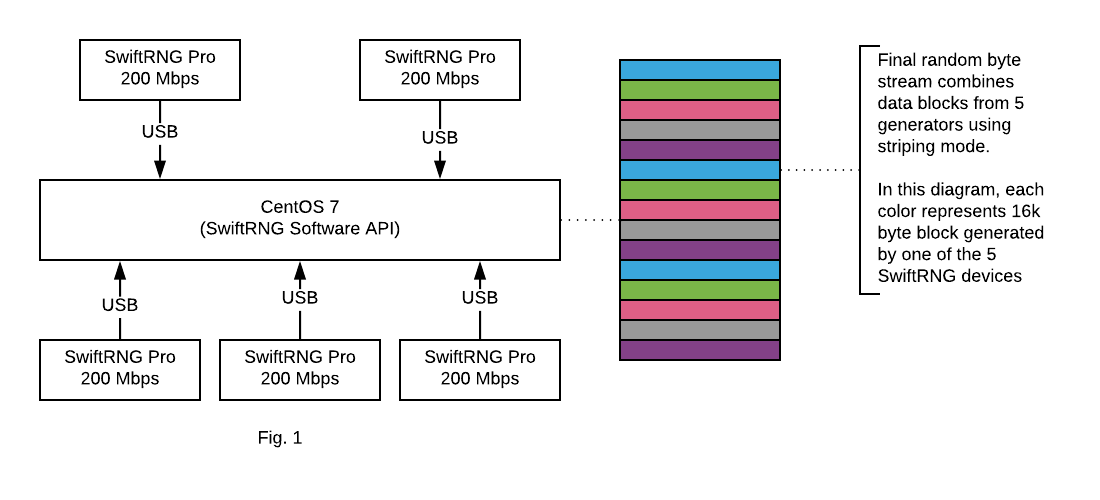
When working on your 1 Gbps HWRNG machine, your computer should meet the following requirements:
- A fast CPU with at least 4 cores. (We used a six core I7-8700 CPU at 3.2 GHz.)
- A mainboard that supports at least 5 USB HS ports (USB3 type is recommended for best results). We used ‘Gigabyte Ultra Durable Motherboard Z370 HD3P LGA 1151’
- Cent OS 7.
- 5 SwiftRNG Pro devices: each device should be plugged directly into a USB port available. Do not use USB hubs.
- SwiftRNG software utilities are built and available for CentOS from a command line.
To test your SwiftRNG Pro device cluster performance, download 60 GB of random bytes from the SwiftRNG cluster by entering the following in the command line:
swrng-cl -dd -fn STDOUT -cs 5 | dd bs=12000000 count=5000 iflag=fullblock of=/dev/null
The output may look like this (in the output below, 139 MB/s indicates that the download speed was around 1 Gbps):
5000+0 records in
5000+0 records out
60000000000 bytes (60 GB) copied, 431.234 s, 139 MB/s
To test the randomness quality of your SwiftRNG Pro device cluster, run the following in the command line:
swrng-cl -dd -fn STDOUT -cs 5 | dd bs=12000000 count=5000 iflag=fullblock | ent
The output may look like this:
5000+0 records in
5000+0 records out
60000000000 bytes (60 GB) copied, 1441.62 s, 41.6 MB/s
Entropy = 8.000000 bits per byte.
Optimum compression would reduce the size
of this 60000000000 byte file by 0 percent.
Chi square distribution for 60000000000 samples is 251.46, and randomly
would exceed this value 55.09 percent of the times.
Arithmetic mean value of data bytes is 127.4996 (127.5 = random).
Monte Carlo value for Pi is 3.141587391 (error 0.00 percent).
Serial correlation coefficient is 0.000002 (totally uncorrelated = 0.0).